Daemon Tools Pro 8 shares the same classic interface with its Lite version predecessor but has a wide range of features that the Lite version lacked.
With this powerful emulation tool, you can create disc images and virtual drives. It allows you to emulate up to 32 DT, HD, and SCSI virtual drives along with 4 IDE devices. You can create the images from any supported applications or Internet Explorer and also physical drives. Mount disc images in the *.mdx, *.mds/*.mdf, *.iso, *.b5t, *.b6t, *.bwt, *.ccd, *.cdi, *.bin/*.cue, *.ape/*.cue, *.flac/*.cue, *.nrg, *.isz formats. You can do this with a double-click on the selected image or manually perform the emulation process.
You can also create or edit the existing audio and data images. Convert, compress, burn them with RMPS, clone the files or create audio CDs. The TrueCrypt container protects your images by passwords. You can lock all your sensitive data in these containers, encrypt them with a hash algorithm or add key files for an extra layer of protection. With virtual burner, you can simulate the emulation process in advance.
With the newly added ‘Writing images to USB’ feature, you can directly mount the content of a USB device. You can even restore the USB to its factory state and burn Raspberry Pie operating system on an SD card. The ‘Media Info Panel’ gives you the latest updates on the gaming industry and you can explore the available game images which you can save.
The software comes with a 14 day trial period and then you can purchase the subscription. Daemon Tools Pro is easily one of the top choices among the emulation software available in the market.

Design, edit, and print your own CD, DVD, and Blu-ray disc and case labels.
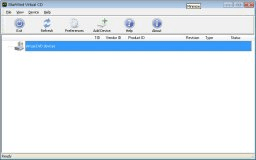
Virtual CD creates a virtual DVD-ROM drive locally to extend your infrastructure
Comments (2)
Very impressed.